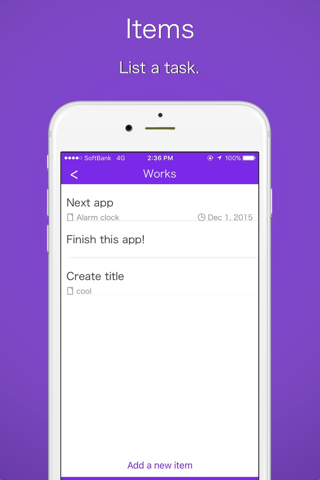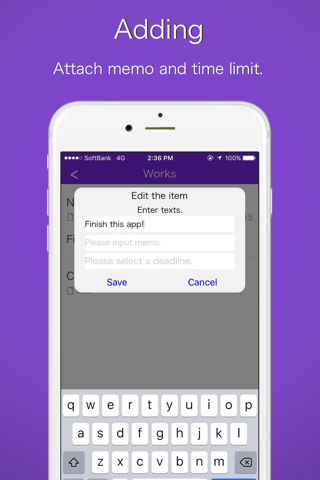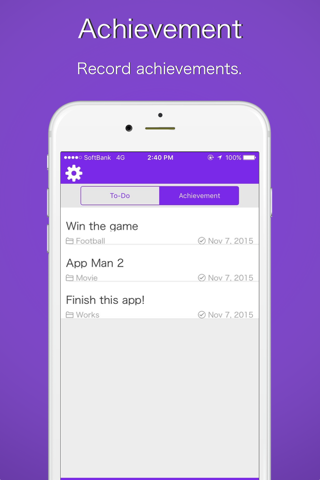Simple todo list-Todo Memo
This app manages your purpose and something you should do by list.
In addition,you can check items that were achieved.
You can record it as if writing a diary.
**How to use**
-Add a list or a item
Push "Add a new list" or "Add a new item".
You can set a time limit and a memo on any .
-Edit a list or a item
"Edit screen" opens by pressing the item you want to edit long.
-Delete a list or a item
"Delete menu" will appear by swiping the item you want to delete to the left .
-Set a notification
"Setting screen" opens by pressing the setting button.
It has "notification menu".
If you set notification,this will inform the deadline was approaching .
(Please confirm that your device allows notification.)
Produce:株式会社ナカユビ・コーポレーション
Coding:アプリ開発マン - http://app-kaihatsu-man.sakura.ne.jp